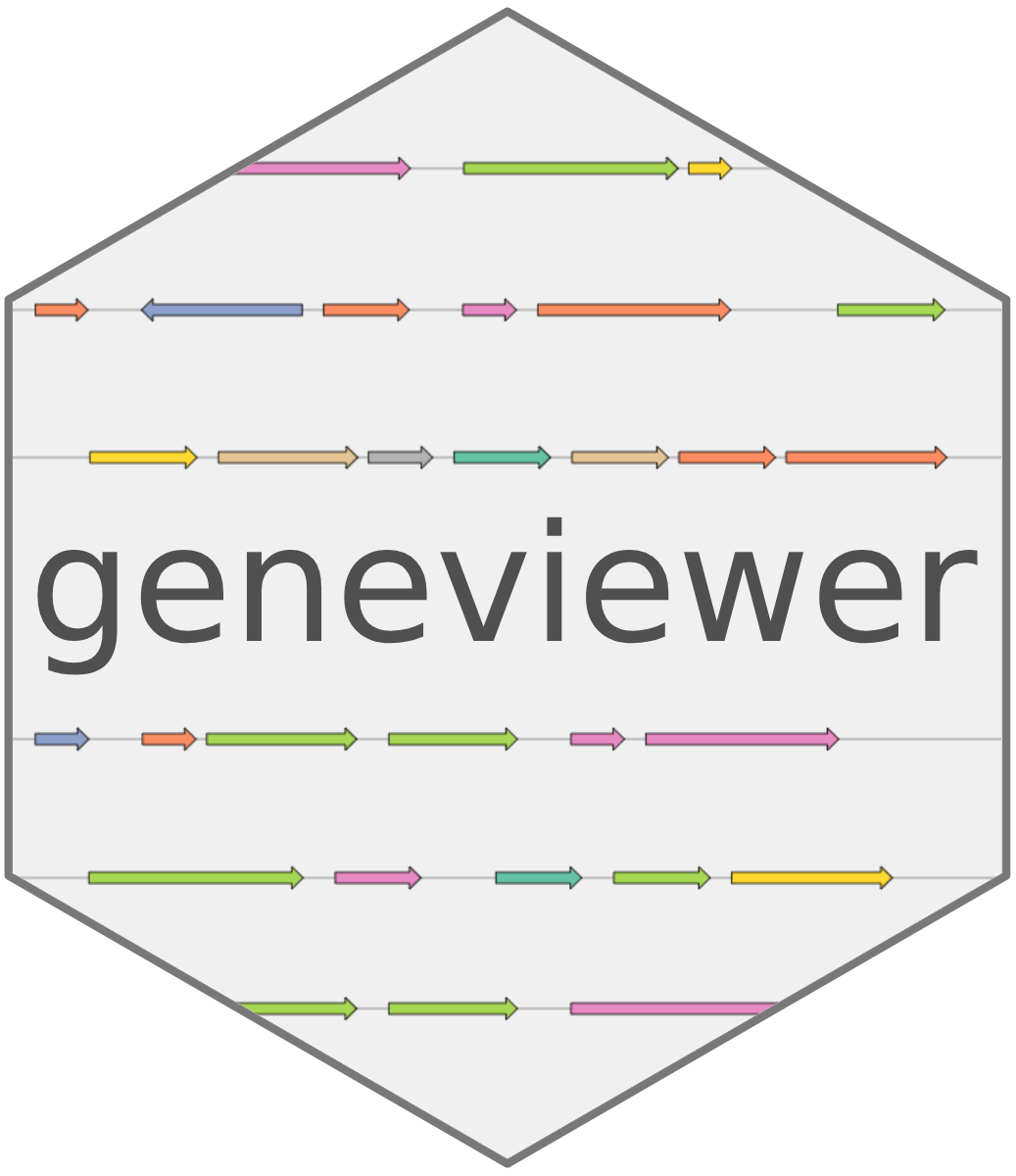This function allows you to add a footer to all or specific clusters within a GC chart. You can specify titles, subtitles, and control the display and styling.
Arguments
- GC_chart
A GC chart object that the footers will be added to.
- title
Character vector or NULL. The title to be displayed in the footer. Multiple titles can be provided for different clusters, and they will be recycled if there are more clusters than titles. Default is NULL.
- subtitle
Character vector or NULL. Subtitles to accompany the main titles. Default is NULL.
- show
Logical vector. Controls the visibility of each footer. Default is TRUE for all clusters.
- cluster
Numeric or character vector specifying which clusters should have footers added or updated. If NULL, all clusters will be updated. Default is NULL.
- subtitleFont
List, styling options for the subtitle.
- titleFont
List, styling options for the title.
- ...
Additional arguments for further customization of the footers.
Examples
genes_data <- data.frame(
start = c(10, 90, 130, 170, 210),
end = c(40, 120, 160, 200, 240),
name = c('Gene 1', 'Gene 3', 'Gene 4', 'Gene 5', 'Gene 6'),
group = c('A', 'B', 'B', 'A', 'C'),
cluster = c(1, 1, 2, 2, 2)
)
# Add a simple footer with subtitle to all clusters
GC_chart(genes_data, cluster = "cluster", group = "group") %>%
GC_clusterFooter(
title = "Cluster Footer",
subtitle = "Cluster subtitle"
)
# Add styling to the title and subtitle
GC_chart(genes_data, cluster = "cluster", group = "group") %>%
GC_clusterFooter(
title = "This is a footer",
subtitle = "Subtitle for the footer",
spacing = 15,
show = TRUE,
cluster = 1,
x = 6,
y = -20,
align = "center", # left / right
spacing = 12,
titleFont = list(
fontSize = "12px",
fontWeight = "bold",
fontFamily = "sans-serif",
fill = "black",
cursor = "default"
),
subtitleFont = list(
fill = "grey",
fontSize = "10px",
fontStyle = "normal",
fontFamily = "sans-serif",
cursor = "default"
)
)