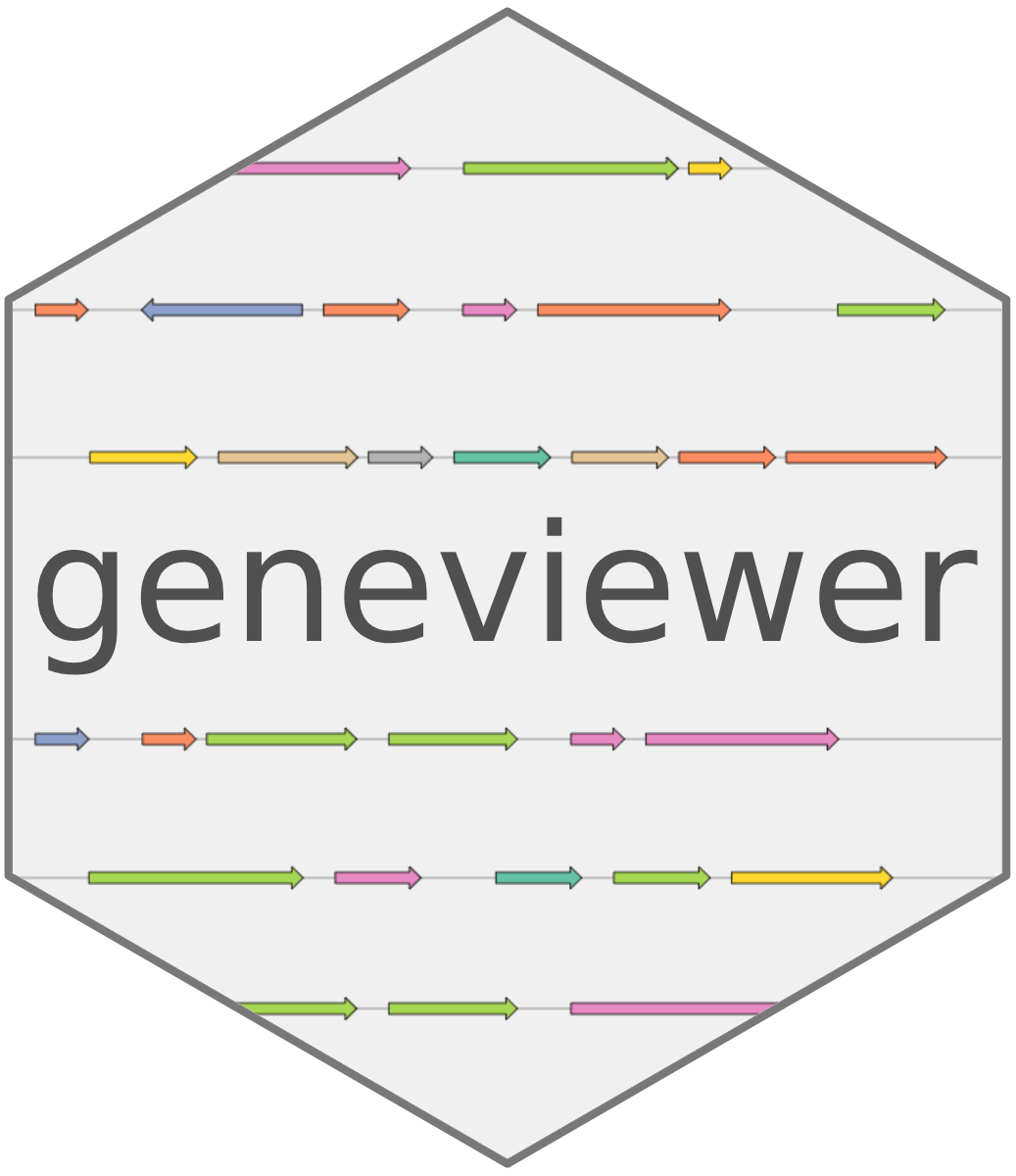This function updates a gene chart with specific characteristics for genes based on the given parameters. It can show/hide genes, apply a color scheme, assign custom colors, filter by cluster, and accept additional options.
Usage
GC_genes(
GC_chart,
group = NULL,
marker = NULL,
marker_size = NULL,
show = TRUE,
colorScheme = NULL,
customColors = NULL,
cluster = NULL,
itemStyle = list(),
...
)Arguments
- GC_chart
The gene chart object to be modified.
- group
Column name used for gene grouping to influence color aesthetics.
- marker
Character or NULL, type of marker to represent genes on the chart. Allowed values are 'arrow', 'boxarrow', 'box', 'cbox', and 'rbox'.
- marker_size
Character or NULL, size category of the marker ('small', 'medium', 'large').
- show
Logical, whether to show the genes or not.
- colorScheme
Character or NULL, the name of the color scheme to use.
- customColors
List or NULL, custom colors to apply to the genes.
- cluster
Numeric or character, the specific cluster to filter genes by.
- itemStyle
List, a list of styles to apply to individual items in the chart.
- ...
Additional arguments to be passed to the gene options.
Examples
genes_data <- data.frame(
start = c(10, 90, 130, 170, 210),
end = c(40, 120, 160, 200, 240),
name = c('Gene 1', 'Gene 3', 'Gene 4', 'Gene 5', 'Gene 6'),
group = c('A', 'B', 'B', 'A', 'C'),
cluster = c(1, 1, 2, 2, 2)
)
# Change the appearance of a specific gene cluster
GC_chart(genes_data, cluster = "cluster", group = "group", height = "200px") %>%
GC_genes(
group = "group",
show = TRUE,
marker = "arrow",
marker_size = "medium",
colorScheme = NULL, # One of D3.js build in colorSchemes
# (eg. "schemeCategory10",
# "schemeAccent", "schemeTableau10")
customColors = NULL, # A vector of color names
prevent_overlap = FALSE,
gene_overlap_spacing = 40,
cluster = 1, # Specify a specific cluster
x = 1,
y = 50,
stroke = "black",
strokeWidth = 1,
arrowheadWidth = NULL,
arrowheadHeight = NULL,
arrowHeight = NULL,
markerHeight = NULL # overwrites marker_size
)
# Change the appearance of a specific gene
GC_chart(genes_data, cluster = "cluster", group = "group", height = "200px") %>%
GC_genes(
cluster = 2,
itemStyle = list(list(index = 2, fill = "red", stroke = "blue")
)
)